Stock Photo Manager - Stock photo management for stock photographers
Description
The management of stock photos can cost a lot of work and time. The photos need to be provided with titles, descriptions and keywords, partially in different languages, one stock photo agency allows only 25 keywords, others allow 50 or more keywords, some agencies pay attention to the keyword order, others do not. Each agency has its own requirements which a photographer has to consider.
The more agencies a photographer delivers the more time and efforts are necessary for the preparation of the photos. The photos have to be uploaded to all agencies. The photographer needs information about which photos are already uploaded and which are not. Which photos are accepted? Which are rejected? Which photo has been sold how often?
But that's not all. Model and property releases have to be managed and assigned to the individual photos. Statistic information is required. Every photographer who delivers photos to stock agencies knows how much work this makes. The solution for this is the Stock Photo Manager. I have developed this software in order to simplify and speed up the whole stock photo management and consequently to safe much time and work. I provide this software to all other stock photographers.
The software requires a Java runtime environment and a database for storing all data. Therefore the software runs in principle at all operating systems with an available Java runtime environment for example Windows, Linux, Unix and Mac OS. A HSQLDB database is provided but it is also possible to use MySQL (other database systems on request). Storing the data into a database has of course the advantage that the collected data can be processed and analyzed with other programs like Excel.
Features
The Stock Photo Manager offers following features at the moment:
- The program consists of several modules which can be organized in several tabs or as separated windows (important for multi monitor operation).
- Titles, descriptions and keywords can be managed and assigned in several languages (configurable by the user) whereas one agency gets the images with the correctly desired language.
- Priorities can be assigned to keywords so that the keyword list of each image automatically gets a certain order. Of course this order can be manually altered if necessary.
- Further keyword attributes determine whether a keyword should be used for a certain agency or not. This is also possible for each keyword translation.
- All keywords are organized hierarchically in a tree so that the presentation is very clear.
- Images which are marked for upload will be automatically uploaded to the agencies. During the upload each image gets the correct IPTC data for this certain agency e.g. language, maximum number of keywords and so on.
- If many photos have to be uploaded to several agencies it will be also possible to distribute the images by using a web server. This is especially reasonable in the case of low upload speed because web servers have as a rule much better internet connections with higher speeds. Therefore much time can be saved during the upload process.
- Further information is collected for each image: To which agency has the image been uploaded? When did this happen? Has the image been accepted or rejected? Of course it is also possible to search for this information.
- Sales information is collected and can be searched for.
- Agency data like state changes and sales information can be automatically gathered. This is done by analyzing agency emails or directly parsing the agency web pages. The program can be configured so that it looks for new information on the agency websites in certain time intervals.
- Model and property releases can be managed and assigned to each image.
- Several statistics can be generated for example about the agency download counts and revenues. This data can be viewed in form of charts.
- Local data (the images) can be nearly automatically assigned to the data of the agencies. This is done by using the id assignment.
- The whole application is localized. English and German is supplied. Further languages can be added easily.
- It is possible to import data from DeepMeta (IStock).
Further information about the agencies which are supported
Screenshots of the Stock Photo Manager
The first screenshot shows the user interface with the most important module - the image management. All directories which are managed by the application are displayed at the left side. All images of the currently selected directory are listed in the middle. Data of the selected images can be edited at the right side.

The next screenshot shows the module image search in a separated window. Certainly it can also be arranged as tab in the main window. Generally almost all modules can be arranged as separated windows (important for multi monitor operation).

The module ID assignment is used to automatically assign agency data (more exactly the agency ids) to the local images. This is necessary in order to correctly assign state changes (accepted, rejected) and sales information to the individual images.
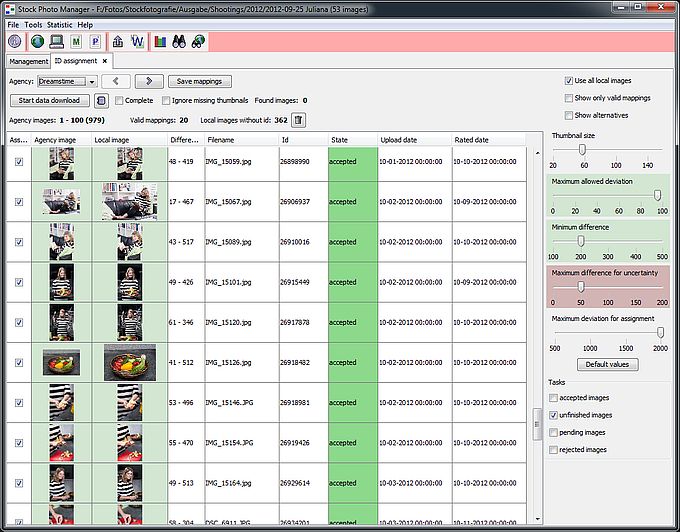
Downloads and revenues can be displayed as pie chart over any period:

The colors for the agencies in all charts can easily be changed by the user. The display of the chronological sequence of various data is also possible (here as grouped style):
 Further screenshots
Further screenshots
Download of the Stock Photo Manager
You can try out the application. This version is free and completely functional without expiry date. Three agencies and 200 images can be managed with the free version. By acquiring a License you can manage more images/agencies. At the moment the documentation is available only in German but this will change soon. The English documentation is in work.
Current version: V1.6.2 from 09-29-2017 (Size about 7,5MB)
Windows:
Stock Photo Manager V1.6.2 with English documentation
Stock Photo Manager V1.6.2 with German documentation
Patch from V1.6.x to V1.6.2
Linux/Unix/Mac:
Stock Photo Manager V1.6.2 with English documentation
Stock Photo Manager V1.6.2 with German documentation
Patch from V1.6.x to V1.6.2
Download count: 4090
Help/Documentation/Tutorials
Video about the installation on Mac OS (in German)
Comments - improvement suggestions
I am very interested in feedback, comments and improvement suggestions. You can leave a message if you have comments or improvement suggestions. I am happy about every feedback.
Affiliate partner program
It also exists an affiliate partner program for the Stock Photo Manager. This offers you the possibility of participating in the license sales revenues when someone gets attention to the Stock Photo Manager by you and this person orders a license afterwards. Further information can be found at the affiliate partner program.