Further screenshots of the Stock Photo Manager
Among other things the agency state, the agency id and the sales data for each agency is displayed in the table with the images in the module image management.

All known keywords are managed in the keyword tree. Keywords can be assigned to selected images here.

Keywords of the selected images are presented in the keyword list. Keywords can be added, deleted and edited. Moreover the order can be changed.

Editing a keyword.

Editing all keywords.

Model releases.

Assigning model and property releases to images.
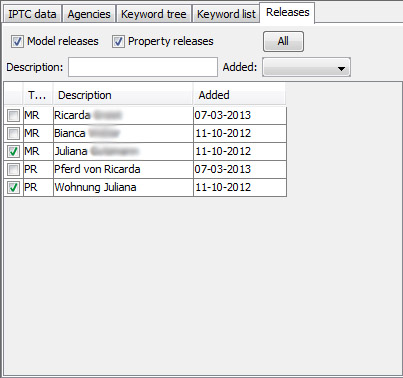
Chronological sequence of the revenues in stacked display:
